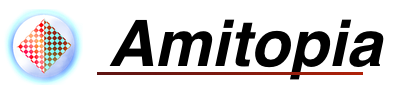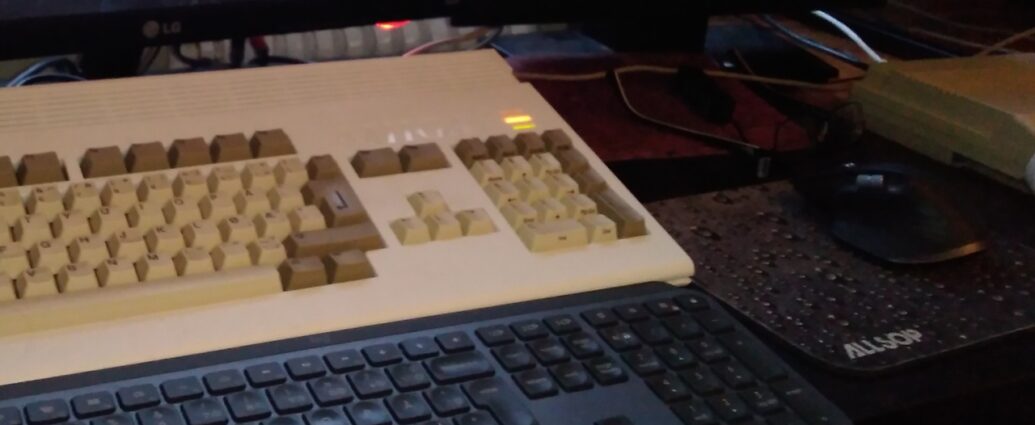It’s not often that I say WoW! The classic Amiga lineup is getting so much love and this time it is from CS-Lab in Poland. They will make sure that any Amiga will be warped into 2020! I can now with pride say this about the USB support it got! “My Amiga 1200 from 1992 can use Logitech Wireless Keyboard and Mouse from 2020!“. Just WoW!
I must say that I am a very happy and proud beta tester of Warp 1260 and I knew that with the release of v1.008 firmware for the card, my Amiga 1200 got much better USB support. But the fact that the quite advanced 3x Bluetooth (1x dongle mode) switching keyboard and mouse from Logitech would work. That’s something that I didn’t expect.
Kudos to CS-Lab in Poland for the fantastic work they are doing. All of the Warp accelerators will be fantastic upgrades when everything is out.

Last weekend, I did test a cheap wired Logitech keyboard and mouse at the Amiga tech meeting just outside of Oslo, Norway. The testing went perfectly without any issues. The wired mouse and keyboard worked really well and so today I decided to test my Logitech MX Keyboard and Logitech MX Master 3 mouse. Both of them work! Its a remarkable achievement I think (again!!!).
Here are the highlights of v1.008 Firmware Upgrade for Warp 560 and Warp 1260
- USB/HID keyboard support
- Composite USB devices support i.e. kbd/mouse receiver in a single USB device
- Dynamic SD card mount/unmount on insert/remove event
- Added SD card / USB drive directory reading in WarpTool
- Minor RTC fixes
- FPGA temperature added to fan regulator logic
- Hostname fix in ESP32 WiFi module
USB support is now much better than before. When connecting the devices to my Amiga, both of the USB devices can be used without problems. However, if you want to use the Amigas keyboard or mouse. You just have to unplug one of the USB devices for that to work.
Both of my Logitech MX Keys and my Logitech MX Master 3 mouse products that I received for making reviews of them in the past now works as if I am using a MorphOS machine on my Amiga 1200. Love that! There is no need to install any drivers for support. Just plug and play. A quite unique feeling that I am able to do this on a computer from 1992, I think.
I am testing this card every day and will update all on the updates. I just felt that I had to test to make sure that the USB support addon works as it should and it did work much better than expected. Now that’s a great feeling!

Instructions for all beta testers: Remember to use a FAT32 filesystem formatted Pendrive. Put the firmware in a folder named __cswarp. Switch your Amiga off totally. Stick the FAT32 filesystem formatted Pendrive into the USB port nearest the HDMI connector and then turn your Amiga on. Then wait for 2-3 minutes.
Once the firmware update is done, Amiga 1200 will boot itself back to the system. The Amiga System files should then be updated through a PCMCIA Compact Flashcard reading solution or put the Amiga Compact Flash HD card into a USB CF reader and connect it to a MorphOS machine.
Then you can easily copy the files you need over to the Amiga Compact Flash HD mem card. Once the USB Pendrive support is done. This fiddle will not be an issue anymore, but until then this advice is good to follow.